In my previous post, I took you on a thrilling journey through the process of setting up an event and registration form in real-time marketing. But hold onto your hats, because the adventure doesn’t stop there! 🚀 After all, what’s an event without attendees? We certainly wouldn’t want to make a grand entrance only to find an empty room, would we? 😄 And let’s not forget, who’s going to help us savor all those delectable canapés?
So, let’s dive into the next chapter and uncover the secret sauce to ensure your event gets the attention it truly deserves! 🎉👥
In this post, we’ll explore a topic that might just be the linchpin of any successful event: invitations, the all-important reminders (because, let’s face it, people aren’t always prompt responders), and, of course, the event confirmation. Get ready for some valuable insights coming your way! 💌📅
Game plan
To begin, we’ll start by creating a segment to assemble the ideal audience. Next, we’ll fashion an enticing innovation, a registration reminder, a confirmation of registration, and an attendance reminder, all designed to make your event an irresistible proposition. Finally, we’ll expertly craft journeys to manage invitations, confirmations, and reminders. 🚀💡 The goal is to ensure your event shines, providing attendees with a fantastic and unforgettable experience! 🌟
Segment
Let’s creating that segment! Head over to the “Segments” section in real-time marketing and create a new one.
This is where the magic happens. Add in all the criteria and requirements that someone must meet to be considered for participation in our event. While we don’t want to go all “Mean Girls” with “You can’t sit with us,” we do want to ensure that only the folks radiating good vibes get the coveted invitation. 🌟
Once you’ve carefully selected the ideal candidates, hit that “Save” button, and let’s take our segment live! It’s all about curating the perfect guest list for an event that’s bound to be a blast. 🚀💃
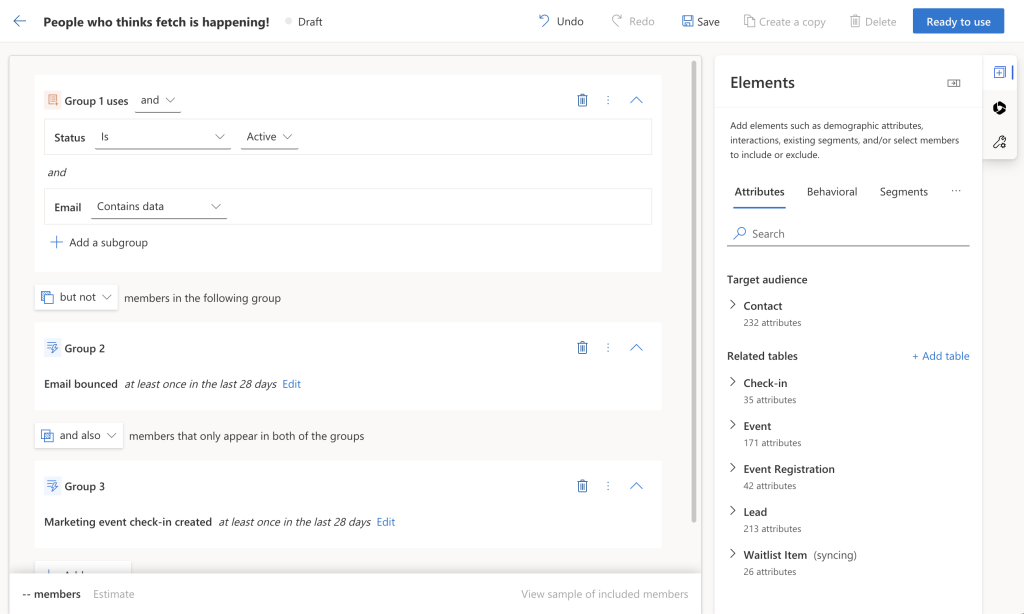
Emails
Isn’t it a wonderful feeling to receive an invitation to an event? And how grateful we are for those timely reminders that ensure we don’t miss out on registering for it! 💌🙏 It’s all about those thoughtful touches that make the event experience even more special.
Invitation
📧 Whip up a snazzy new email and go ahead, grab one of your templates. 📝 Fill it up with all the exciting details to make them an offer they won’t want to miss. 🔥 Amp up the FOMO (Fear Of Missing Out) to the max.
Add a button and link it to your event. This will point to the event url.
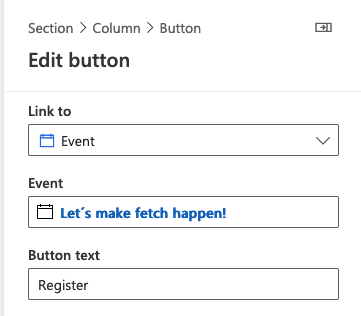
When it’s good to go, just save and hit that ‘Ready to send’ button! 🚀
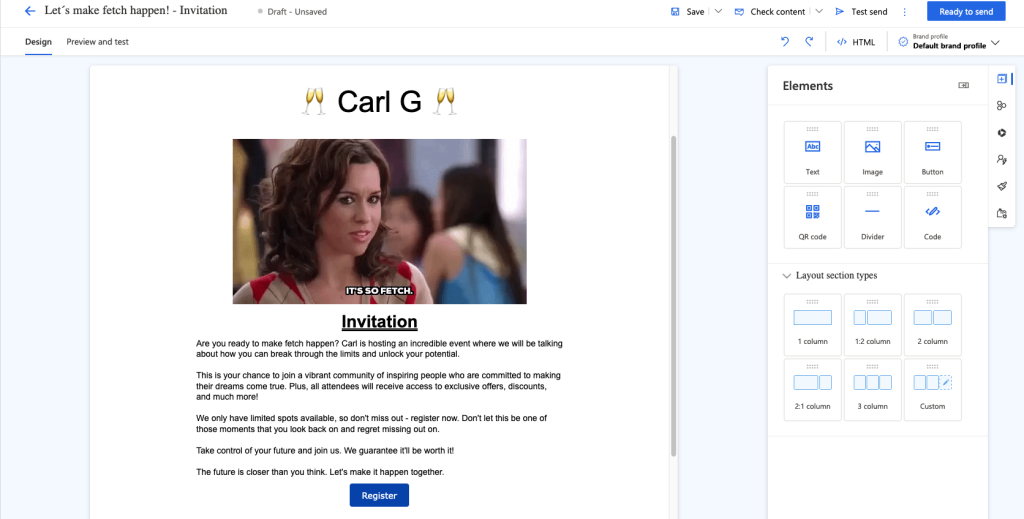
Reminders
Ah, reminders, the art of subtle persuasion. Here’s a crafty move for you: sneakily copy that invitation email (Save as), then sprinkle some wicked charm into it. Really dig into why it’s in their best interests to attend and make them feel like they’re missing out on a once-in-a-lifetime opportunity if they don’t. Time to work your persuasive magic! 🕵️♂️💼
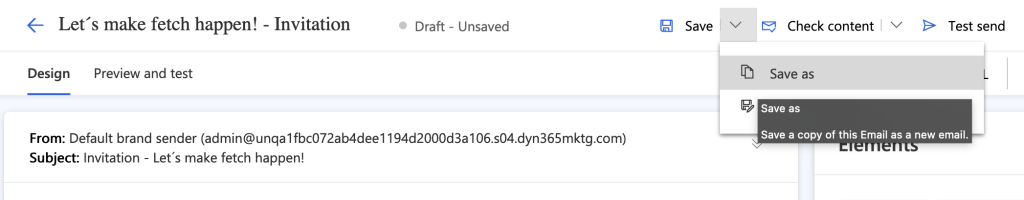
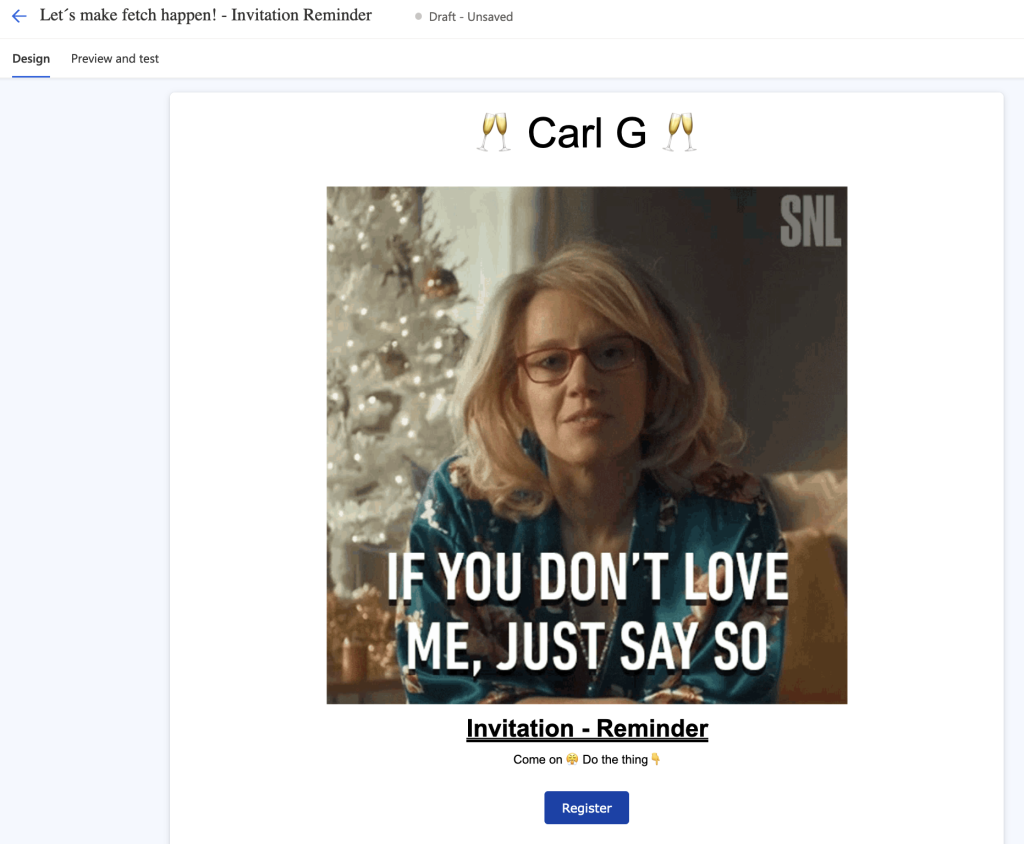
I’m only planning to create one reminder for now because, honestly, if they don’t register after this gentle nudge, I don’t think they’re ready for the event. Their loss, right? More champagne for me, though I’m kidding about that, especially in this economy. I’m not the Barbie movies marketing team. 😄
But hey, feel free to get creative and craft as many reminders as you’d like. Just remember not to go overboard, so we don’t come across as too eager. And here’s a bonus tip for you: Have some fun with the content and make some changes; it’s always a good way to catch their attention! 😉
And as always, don’t forget to save and hit that ‘Ready to send’ button! 🚀📧
Confirmation
Time to dive into crafting a fresh email! 📧 In this step, I want to highlight one of my all-time favorite features in real-time marketing: harnessing dynamic data from triggers within a journey. 🌟 What’s the big deal, you ask? Well, it means we can approach creating this invitation much like we do with event registration forms. We design it once, incorporating placeholders for the event information, and voila! It transforms into a versatile template we can use for all our upcoming events. 📅 We’ll circle back to this gem when we’re piecing together the journey. And the best part? It’s a real time-saver, which leaves us with more moments for those enjoyable pursuits. 🍹 ‘Did someone mention margarita hour? Oh, never mind, my boss is still lurking around.’ 😉
If we’re ready to infuse some personalization into our emails, here’s the trick: Click the ‘personalize’ button when you’re in a text area and then hit ‘New dynamic text.’
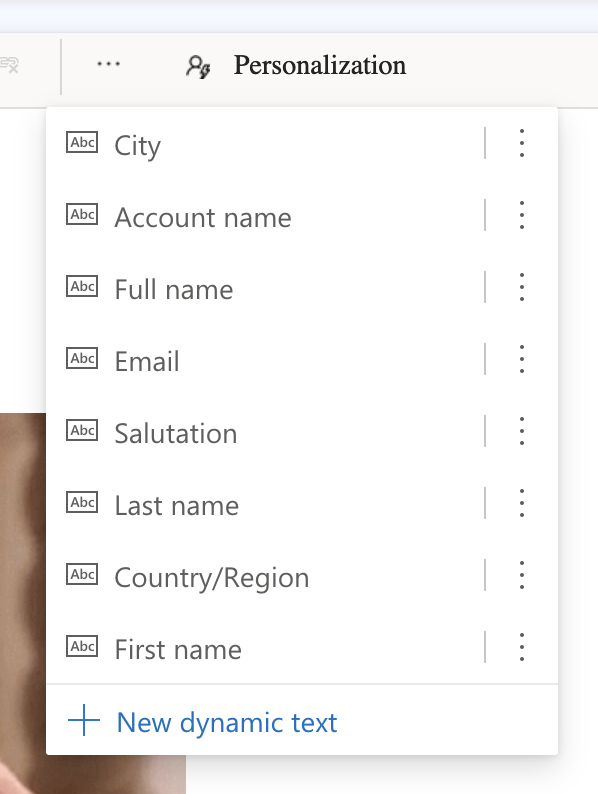
Now, let’s press ‘Choose an attribute.’
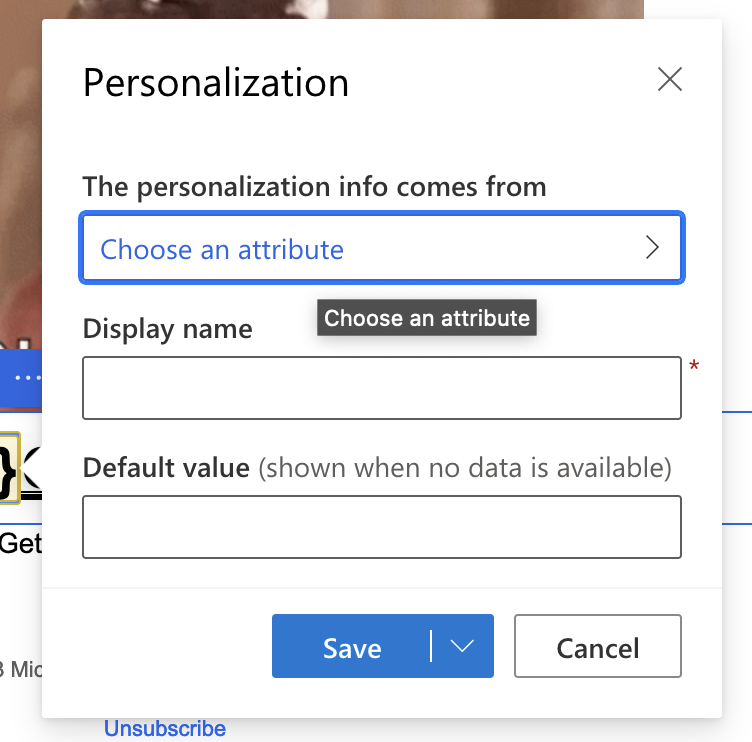
You’ll spot ‘triggers’ in the list of available information—expand that section, and there they are! 🚀
Find the one named ‘When a marketing event registration is created.’ Underneath it, you’ll see ‘Marketing Event Reference (Marketing Event Reference, msdynmkt_eventid)’—this is your golden ticket to access event information.
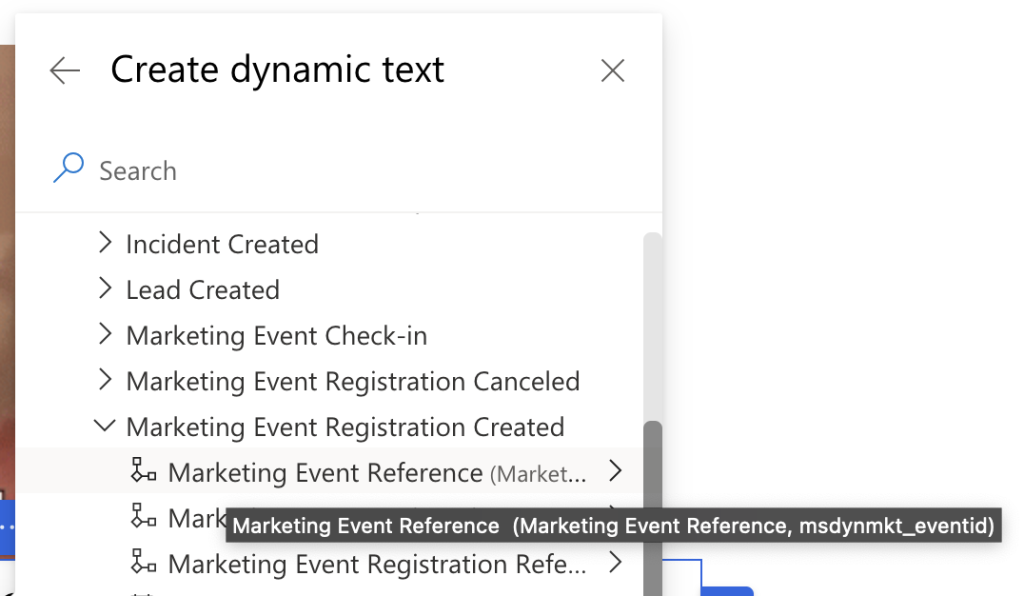
Select the information you need, and then hit ‘Save’ to add it to your email.
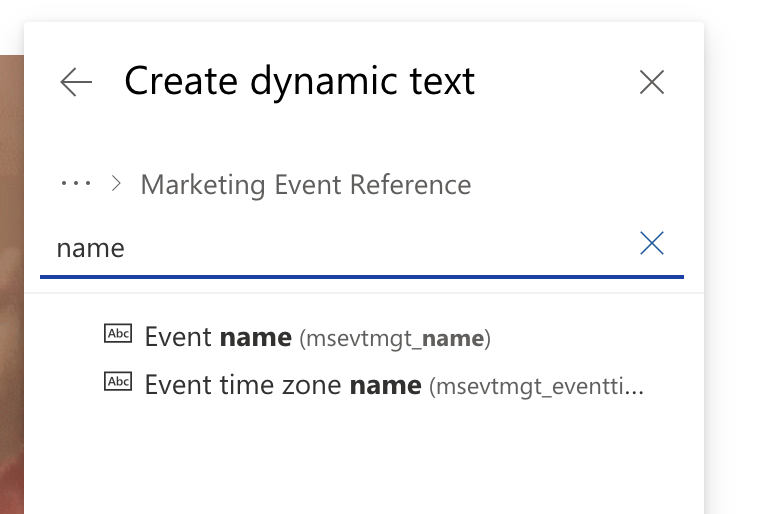
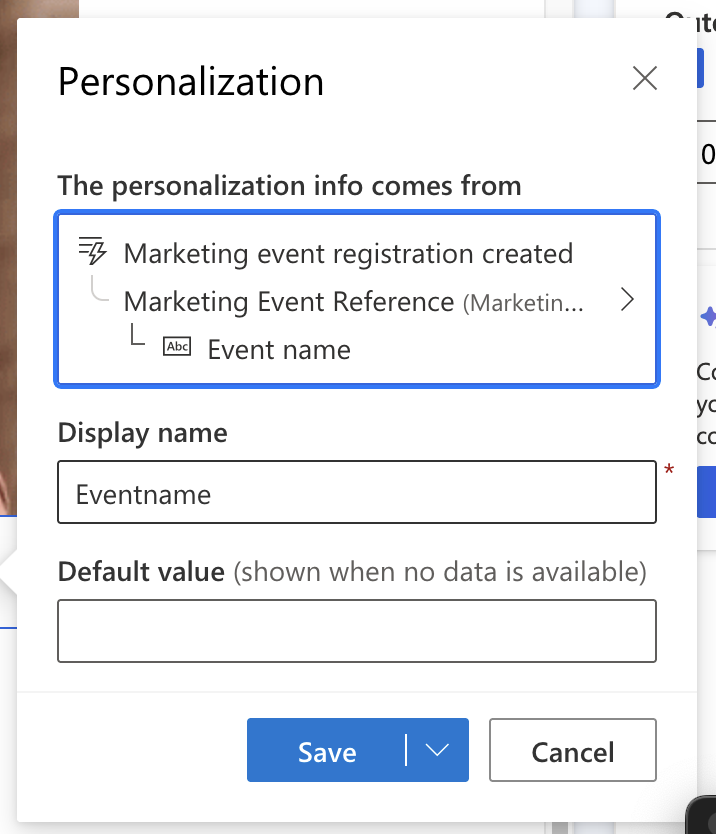
If we decide to work with a date field, there are some nifty choices awaiting us. You’ll get to pick the display format that suits your style and even select the language for it. 📅✨
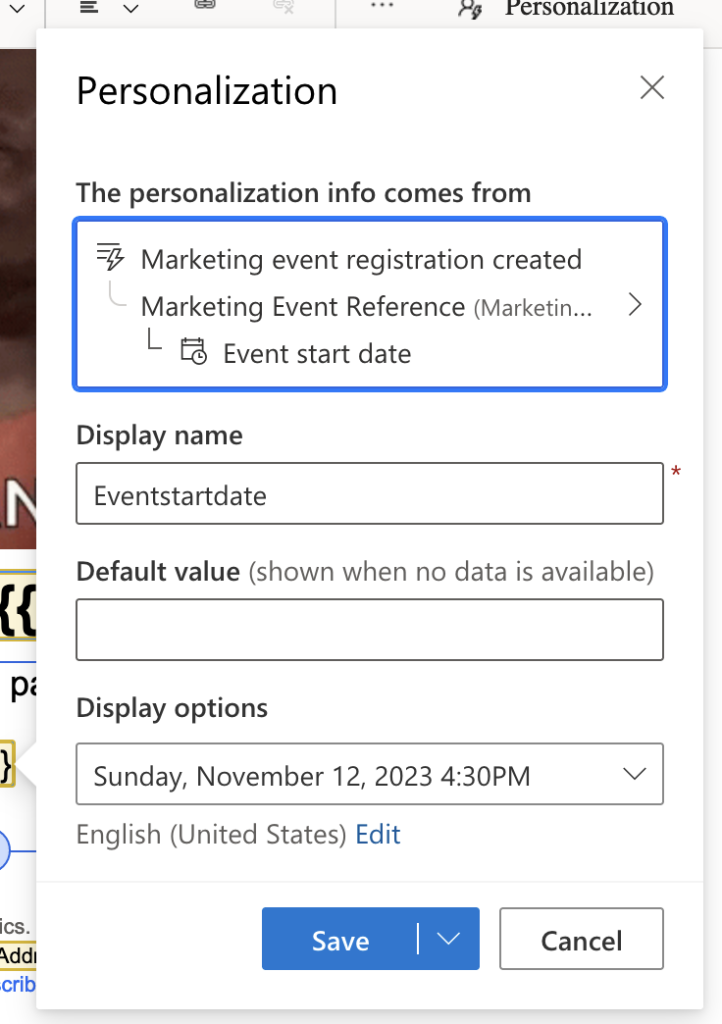
Rinse and repeat until you’ve got all the necessary placeholder tags in place. And don’t forget to hit ‘Ready to send’ for the email. 📧✨
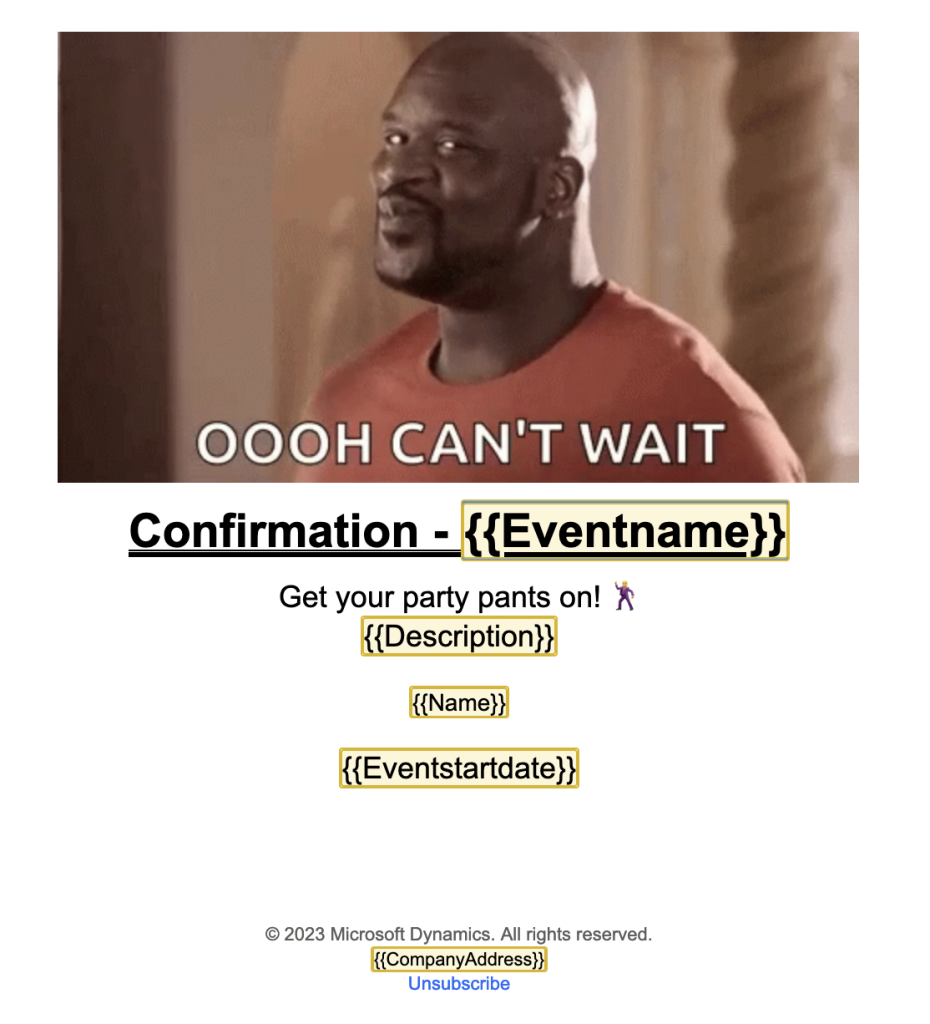
Attendance reminder
Let’s face it, folks can be forgetful sometimes, so it’s our friendly duty to send them a reminder about the upcoming event. We want a full house and no no-shows, right? 😉 It’s also a good idea to give people the chance to cancel, even though we know attendance is pretty much mandatory. 🙌
No time to dawdle—let’s dive right in! Copy that confirmation email and get ready to give it a makeover. But here’s the twist: let’s crank up those expectations and ignite some excitement. When their expectations are through the roof, it’ll give you that extra motivation to put on a stellar show. Once it’s looking absolutely fabulous, don’t forget to hit ‘Ready to send’! 🚀📧
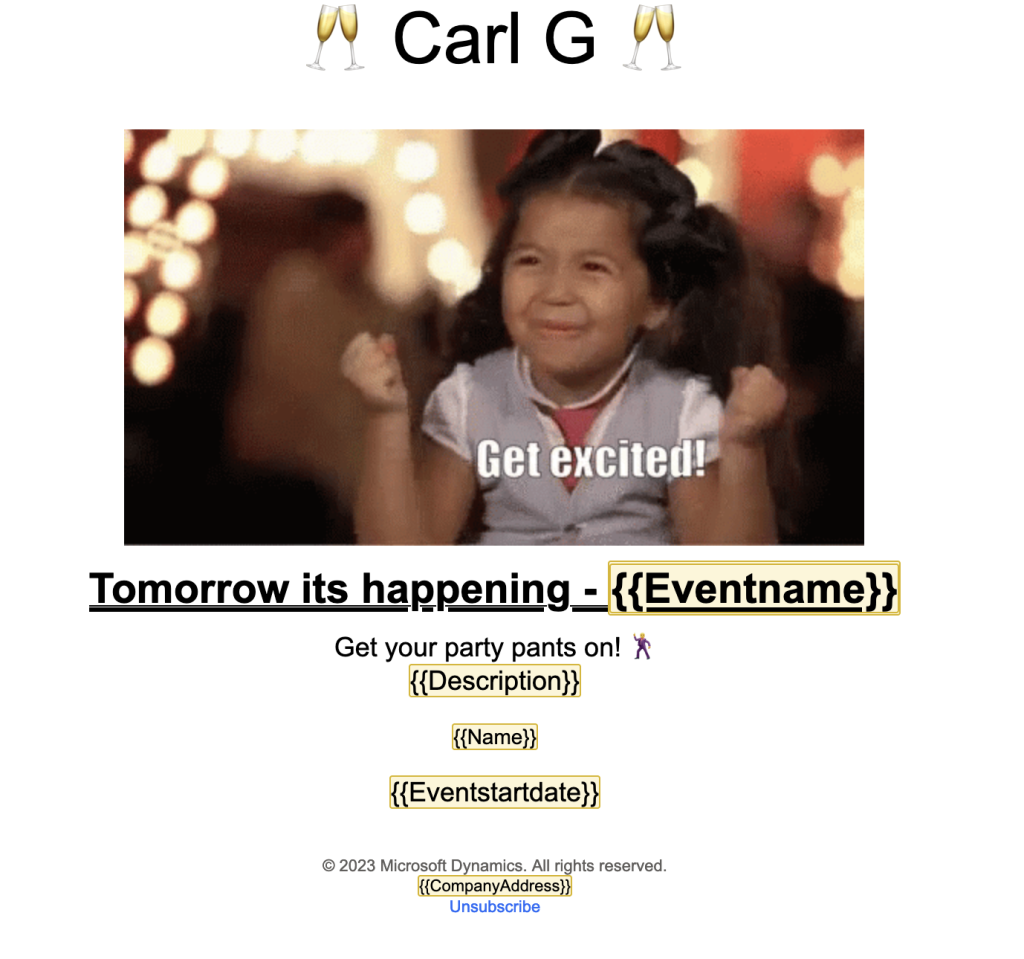
Journeys
Send invitations and registrations reminders
Great, let’s get started on building our first and most important journey, the innovation and reminders! Click on “Create New Journey” and opt for the “Segment Based” journey type. Select the segment we created earlier.
Here’s a crucial decision: we can choose whether contacts who become members after the journey has gone live should go through it or just the ones who were already members when it launched. I’m going for a static one.
This choice will help us fine-tune our approach and ensure that the right people receive our invitations and reminders as they join the event journey. So, which option are we going with? 🤔🛤️ I will leave that to you figure out for now. 😜
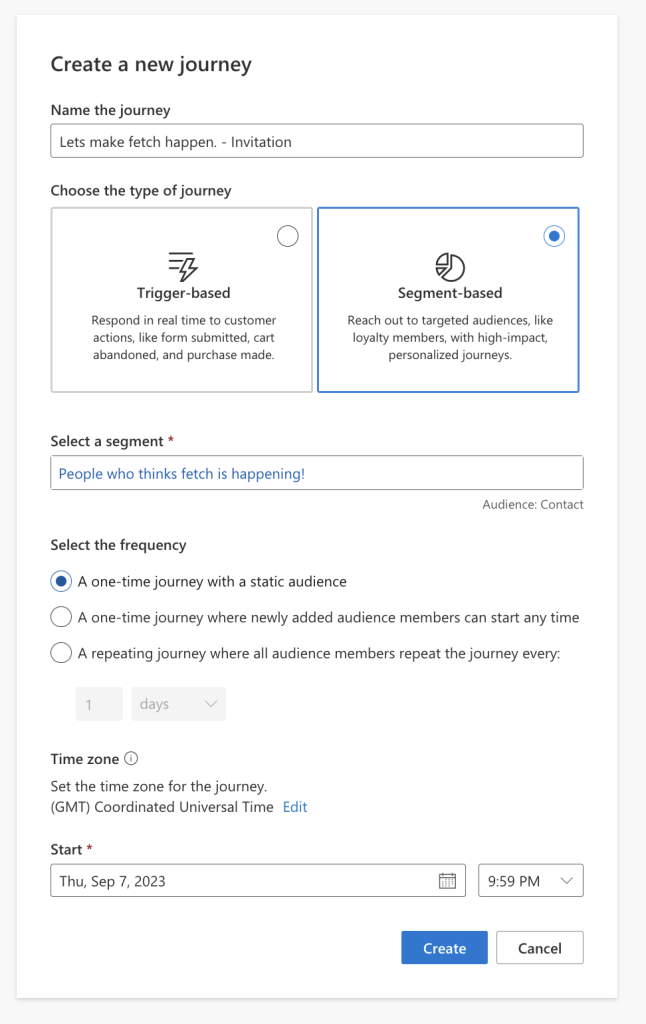
Let’s kick things off by setting an exit condition for this journey. By default, people exit the journey when they’ve gone all the way through it. However, in this case, I want folks to exit as soon as they’ve registered for the event. This way, they won’t receive any more reminders to register. We’ll achieve this by using the ‘Exit when a trigger occurs’ feature. You will find this under the “Exit”-tab on the right side panel.
Choose the trigger ‘Marketing Event Registration Created,’ and don’t forget to add a condition specifying that it should be for our specific event. 🚀
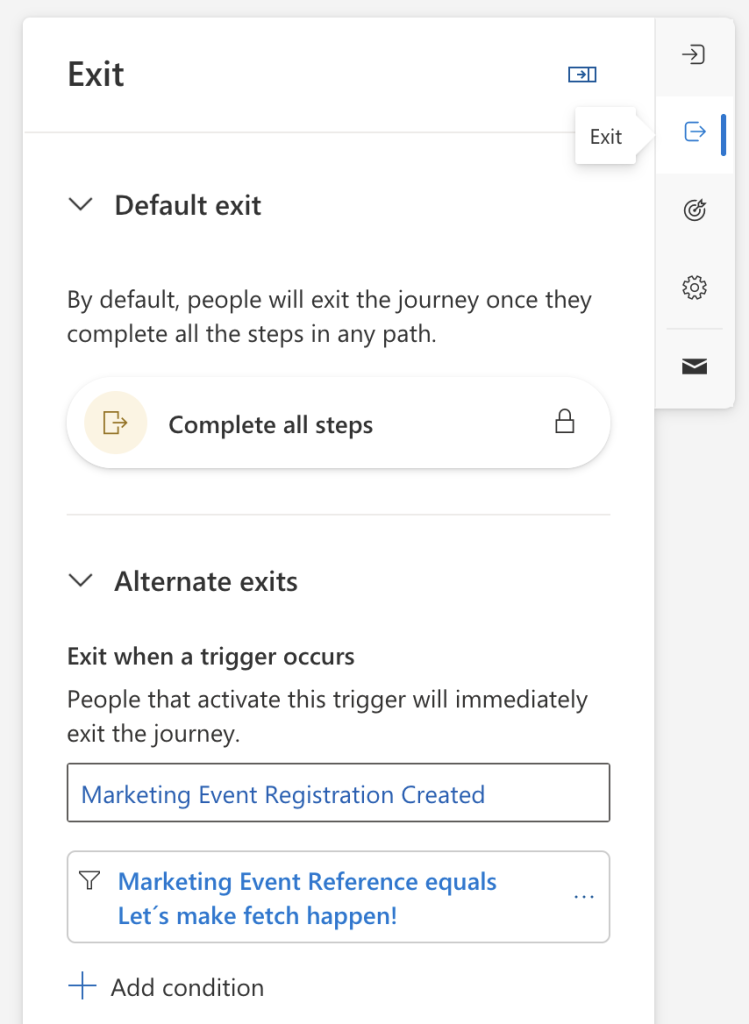
Adding a “Send an email” step to shoot out those beautiful invitations we crafted earlier. ✉️💌
Then, let’s follow it up with a “Hold action for a period of time.” In this step, we’ll set it to wait until a specific date, which, in my case, is 1 week after the initial send-out.
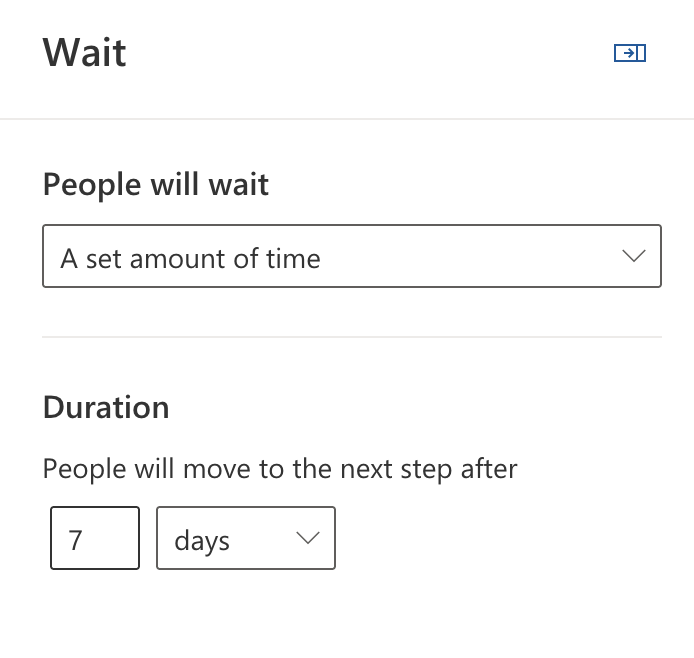
Now, let’s add one more step: a friendly reminder. Simply insert another ‘Send an email’ step in the journey. Thanks to the exit condition we set up earlier, registered participants won’t receive this reminder. Pretty cool, right? 😉
Our invitation journey is now complete. Simply save your progress and go live to initiate the send out.
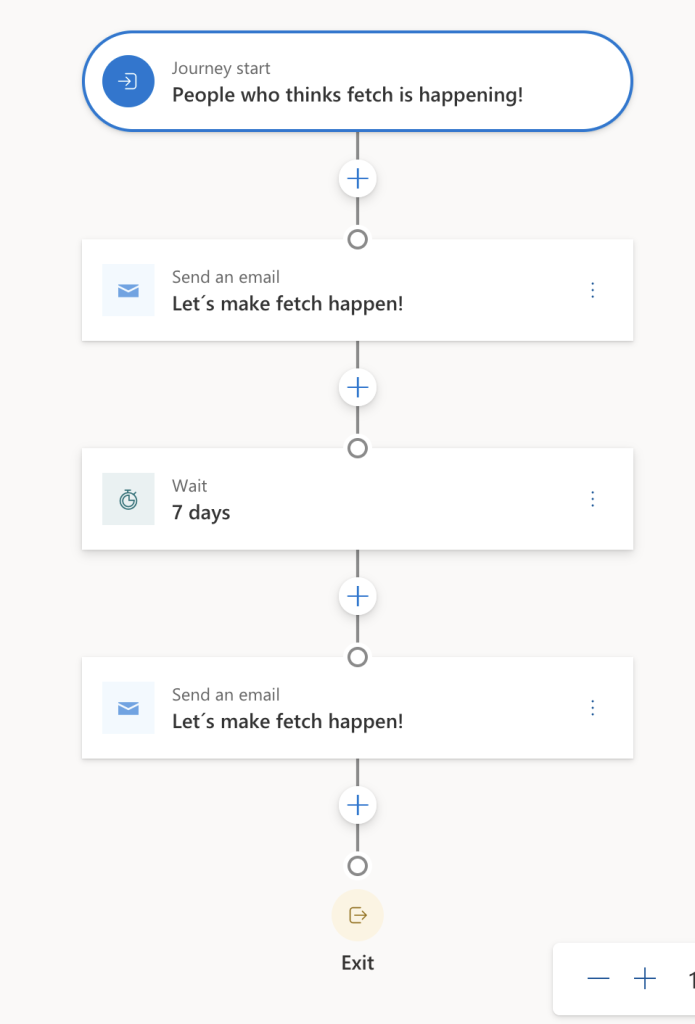
Confirmation and attendance reminder
Remember how I mentioned that one of my favorite features in real-time marketing is dynamic text from triggers in journeys? Well, now you’re about to see why it’s so darn cool! 🚀
When we kick off a journey with a trigger like ‘Marketing Event Registration Created,’ the magic happens. We can pass information from that post (and any related posts) right into our journey. This information is gold – we can use it for setting conditions and even create emails with placeholders for that data.
Here’s the real beauty: We can set up a single journey that handles sending confirmations and attendance reminders for ALL our upcoming events. But if you want to get a bit more selective, you can add a field on the event record specifying which event should use this journey.
The possibilities here are endless! 💪📧🌟
So obviously for this journey we make it a trigger based one. We select the trigger “’Marketing Event Registration Created” and choose our event. If we leave this empty this journey will apply on all event registrations. Press “Create”.
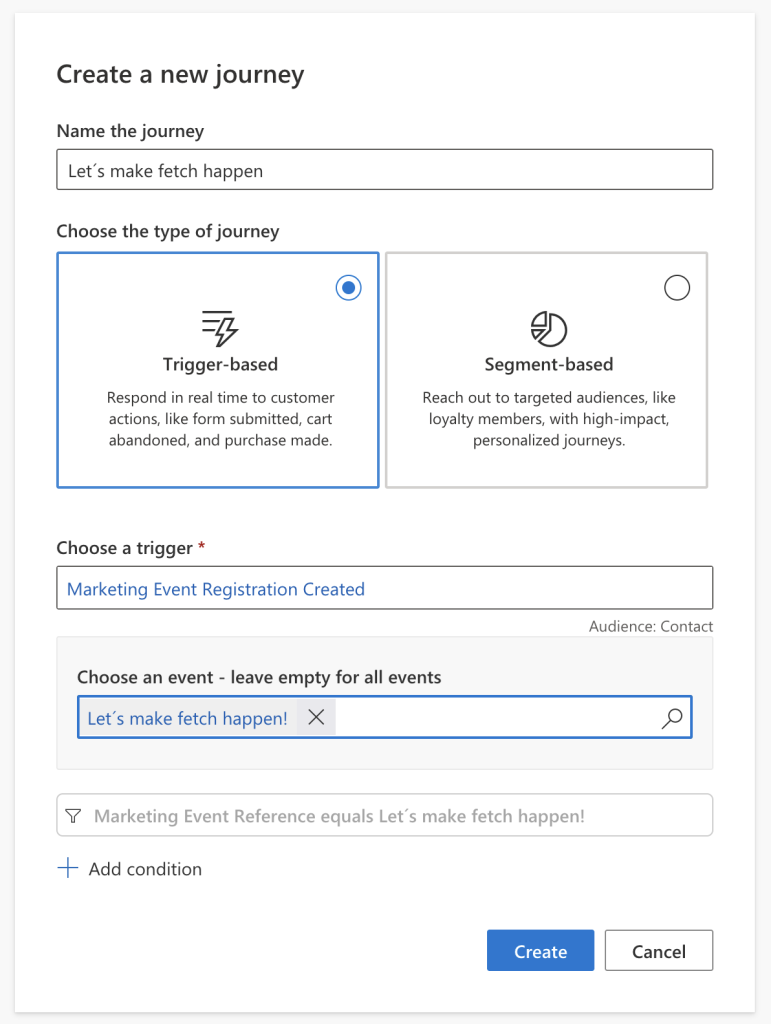
Because this journey is designed to handle all activities from the moment people register until the event itself, we need to consider the unfortunate scenario of cancellations. If, for any reason, someone cancels their registration, we don’t want them to receive reminders for upcoming activities, right?
To make this happen, we can add an exit condition. Let’s use the trigger ‘Marketing Event Registration Canceled’ and specify our event as the condition. This way, we ensure that our attendees receive only the most relevant communication. 🚀
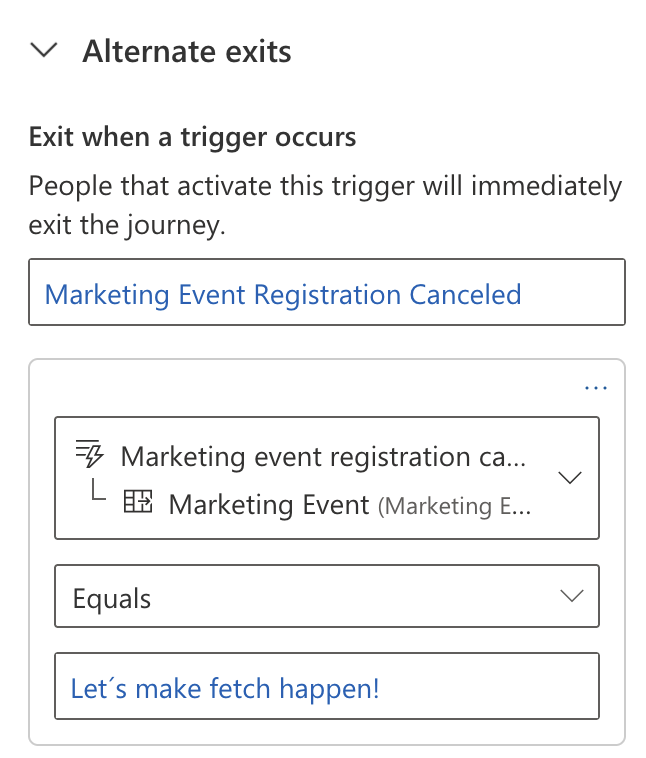
Now, let’s enhance our journey by adding a ‘Send an email’ step with the confirmation. After that, we’ll insert a ‘Wait’ step, and this is where the magic of trigger attributes comes into play.
For the attribute, select the event start date and set it to wait until the day before the event. This way, your attendees will receive a reminder at just the right time. 📧📅✨
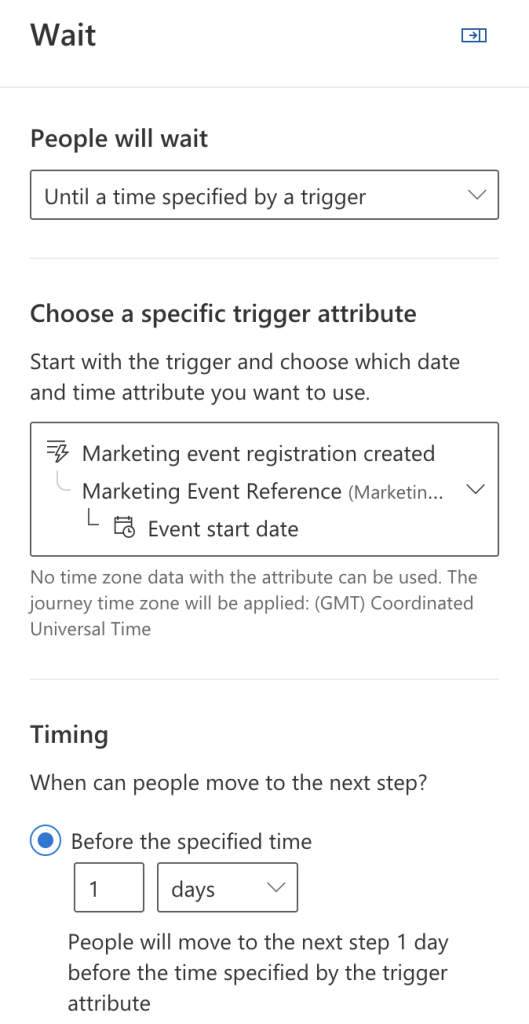
After that, it’s time to take another step forward. Add one more ‘Send an email’ step, but this time, let’s make it the attendance reminder email. 📧✉️
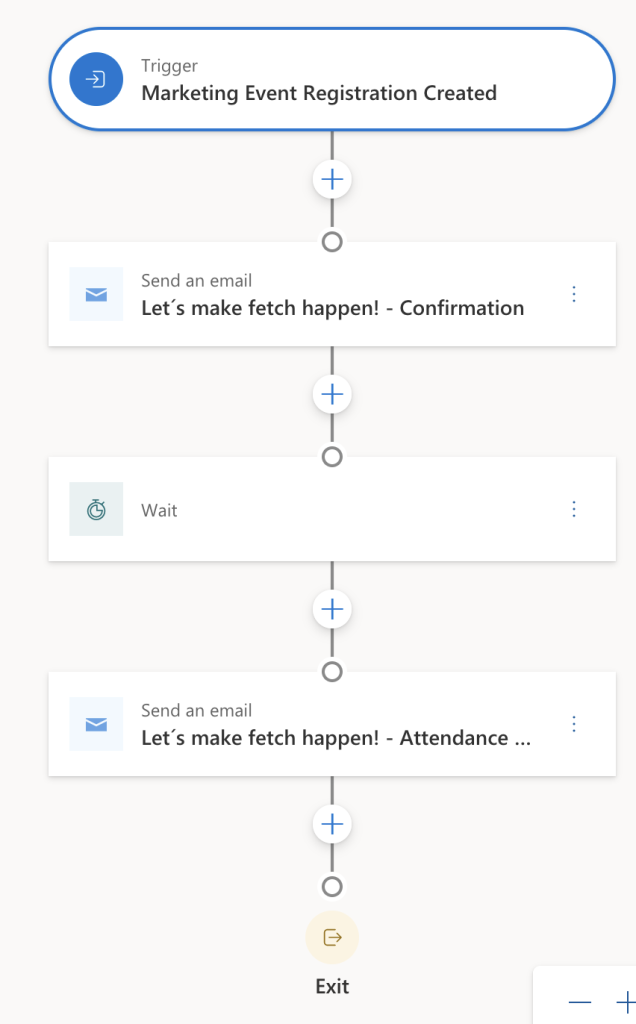
That’s a wrap for this journey. Whenever you’re ready, go ahead and hit that publish button. 🚀🌟
Share Event Link
Let’s talk versatility! While this post primarily delves into the art of crafting email invitations, it’s worth noting that you have a multitude of options at your disposal. Apart from email invitations, you can spread the word by sharing the event link with, for instance, your 900+ million closest friends on LinkedIn. 🌐😄
What makes this even more exciting is that the journey for sending confirmations is triggered by event registrations. So, anyone who registers will be seamlessly included in this Journey.
This opens up a world of possibilities for expanding your event’s reach and connecting with a diverse audience. So, whether you’re a fan of email invites or prefer the social buzz of LinkedIn, you’re all set to make your event a hit! 🎉👥
Conclusion
In the realm of real-time marketing event management, success hinges on the orchestration of invitations, reminders, and confirmations.
Invitations set the stage, drawing in the right audience with carefully crafted segments.
Reminders, while a delicate art, keep attendees engaged without overwhelming them.
Confirmation emails offer assurance and a glimpse into the magic of real-time marketing, thanks to dynamic data from triggers.
Don’t forget attendance reminders, a must for keeping everyone on track.
Journeys streamline the process, using dynamic text to create versatile templates for future events.
That’s a wrap for now, folks! Time to go on a margarita related mission. 🍹🏝️


Leave a Reply